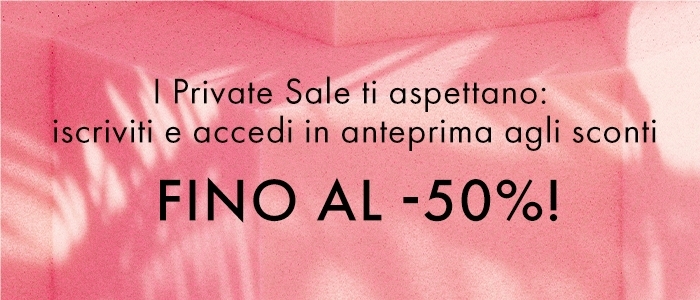Order Status
What is the status of my order?
You can check the status of your order directly from your account or from the dedicated section for guest purchases.
Order in progress: the order is still being prepared at our warehouse
Order dispatched: the order has been collected by the courier and is in transit to the destination
Order cancelled: the order has been cancelled.
Order completed: the order has been delivered.
Can I cancel an order?
You can cancel an order, before it has been shipped, by contacting Customer Services directly via email at: customerservice@outlet.pinko.com
Once the order has been cancelled, we will proceed with the refund.
Can I make changes to an order?
It is not possible to change your order. An order can be fully cancelled, provided that it is still being processed. To check if it is still possible to cancel your order, you must contact our Customer Services team by email at: customerservice@outlet.pinko.com
Shipping
How can I track my order?
Once your order has been dispatched, you will receive a confirmation email containing all the details and the tracking number which can be used to track the shipment on www.ups.com.
When will my order be shipped?
Orders are usually dispatched by the logistics department within 1-2 working days of the order confirmation. These times may vary based on the daily influx of orders.
When will my order be delivered?
Your order will be prepared by our warehouse within 1-2 working days, then handed over to the courier. It is estimated that delivery of the package to the address specified by you by the courier will take another 1-2 working days after this. Please be mindful that external factors such as postal or courier delays, logistical problems, adverse weather conditions or the inability to access the specified address may prevent delivery from being made on time.
The courier makes deliveries on working days (thereby excluding Saturdays, Sundays and local or national holidays) between 9am and 6pm.
Once an order is placed, the shipping address can no longer be changed.
I have checked the shipping status but noticed some issues, what can I do?
Our couriers do their best to ensure that you receive your order on time and, most importantly, intact. Despite these efforts, however, we cannot rule out the possibility of exceptions. If the tracking number shows a problem with the delivery of your package linked to the shipping address, you can contact the UPS courier directly for more information. In the event that the courier requires our assistance, please contact our Customer Services team within and no later than 14 days of the date on which the package was dispatched.
What happens if I am not at home when the courier attempts delivery?
In the event of non-delivery, the courier will leave a notice for the recipient on the intercom or in the mailbox, notifying him/her that delivery was attempted. A second attempt will be automatically scheduled for the following working day. If, once again, the recipient is not present, the shipment will be kept in the local branch for 5 working days. If the package is not collected within this time-frame, it will be automatically returned to the logistics department.
What do I need to check when my delivery arrives?
At the time of delivery, the Customer is required to check:
- that the number of packages delivered corresponds to what is shown on the transport document;
- that the packaging is intact, not damaged, not wet or otherwise altered, including the sealing materials (adhesive tape or metal straps);
- any damage to the packaging and/or the product or any discrepancy in the number of packages or indications must be reported immediately by making a note on the delivery document of the product to be returned to the courier;
- any issues concerning the physical integrity, correspondence or completeness of the products received must be reported within 14 days of delivery, in accordance with the methods set out in this document.
Order and Payment Information
What is the PSD2 European Directive?
Since 28 December 2020, online payments are even more secure, thanks to the new PSD2 European regulation which introduced new authentication rules.
From now on, whenever you use a card payment to place an order, your bank may ask you to confirm your identity by means of 3D Secure authentication. There are many ways to authenticate online payments and you may be asked to confirm your identity via text message, email or TouchID.
We recommend contacting your bank to make sure they have your contact details up to date, in the event you are asked to perform the 3D Secure authentication via text message or email. Should you have any questions, please contact our Customer Services team.
What payment methods do you accept?
You can choose between the following payment methods:
- CREDIT CARD
Select the card type and then enter the required information: the full credit or prepaid card number without any spaces, expiration date, security code (CVV/CVC) on the back of the card and the name and surname of the card holder. The credit or debit cards accepted include Visa Electron, Visa, CartaSi, PostePay, Mastercard and American Express. The order total will be held on the card and solely charged to pay for the order. Should the order be cancelled, the held amount will be automatically released. The release times may vary depending on the card issuer.
Returns Information
How do I make a return request?
You can request to return a product within 14 working days of the delivery date by logging in to your private area directly or from here if you placed the order as a guest.
The first return is free. If, later on, you wish to return another item from your order, you will have to arrange your own shipment and contact Customer Services. The goods must be returned intact without the security seal removed, complete in all their parts and in their original packaging (envelopes and packaging), having been kept and used only for the time strictly necessary to establish and verify their condition, features and size, in accordance with normal diligence, there being no signs of wear or dirt.
Are returns free?
The first return is free. If, later on, you wish to return another item from your order, you will have to arrange your own shipment and contact Customer Services. Once your return request has been approved, you will receive a link from UPS to download your label.
What is the returns procedure?
Returns procedure for registered users:
- Log in to your private area
- Go to the « My Orders » section and display the order for which you want to make a return request. Click on the Return tab, fill in the form indicating the items you wish to return, then submit the request.
Returns procedure for guest users:
- Go to the page
- Fill in the form here with the order number (do not include #), your surname and your email address
- Fill in the form indicating the items you wish to return, then submit the request.
In both cases, you will receive an email confirming acceptance of your return request, then you will receive a second email from our Customer Services team (within 2 working days) authorising the return and providing instructions.
Once the return has been approved, you will receive a separate email directly from the UPS courier with a link to download the return label, which we ask you to print and attach to the outside of the package. Please be sure to check your spam folder. The courier will then collect the package within 2 working days of the labels being sent or you can take it directly to a UPS pick-up point.
Once the package has been received and quality checks have been completed, Customer Services will notify you that the refund has been authorised.
This may take several days, depending on the warehouse workload.
When will I be refunded?
As long as the condition of the returned product satisfies our requirements, you will receive a confirmation email and the refund will be issued within 14 days of quality checks being carried out, via the same payment method used when purchasing.
My product is defective, what should I do
Contact our Customer Services team via email or telephone to submit a return request for defective items. You will be asked to provide your order number and some photos of the product, where the defect is clearly visible.
General Information
Newsletter
Subscribe to the PINKO Outlet newsletter to remain up-to-date, be the first to find out what’s new and not miss any promotions! Registering is a piece of cake: simply head to the dedicated section and enter the required information.
If you would like to unsubscribe from the newsletter, you can do so directly at the bottom of the page of the last newsletter you received. Should you experience any difficulties or have any queries, do not hesitate to contact our Customer Services team.
Account
There are many benefits to creating a personal account: being able to save your shipping details, view your order history, track an order or automatically request a return. Creating an account is very easy: simply click on the dedicated icon in the top right-hand corner and enter the required information. If you have forgotten your account password, use the « Forgot your password? » feature. By doing so, the system will send an automated email, containing a link, to the registered email address. Click on this link to create a new login password. If you would like to delete your account, please contact our Customer Services team.
Where do I enter a promocode that I have received?
To use your promocode, put the goods you want in your cart and go to checkout. Here you will find a special field on the right-hand side of the page below the cart summary, in which you can enter your promocode. Please note that promocodes cannot be used in conjunction with other promotions.
Can a promocode be added after an order has been placed?
A promocode cannot be added once an order has been placed. If the order is still being processed, you can request to cancel the entire order and create a new one, this time using the promocode.
How can I contact Customer Services?
If you would like more information about your online purchases, such as order status, shipping times, the returns procedure or any other queries, do not hesitate to contact us by email at customerservice@outlet.pinko.com or through the dedicated area on our site.
Our team is available from Monday to Friday, from 9am – 1pm / 2pm – 6pm (Rome/Paris/Berlin time: GMT +1).
Product info
I do not know how to choose my size
You can find our size guide on the page for each item. To the right of the photo, you will see the sizes available and our size guide, where corresponding measurements are shown in cm. Please note that the garments tend to be close-fitting.
What if an item is not available?
In case a product is not available at the time, you can optionally subscribe to our ‘Back in stock’ notification service by entering your email in the designated section that will appear when selecting your desired size and color.
You will receive an automatic email if the item becomes available again.
How do I wash the product I have purchased?
Please follow the instructions on the label of the purchased product carefully.
How big is the bag I want to buy?
You can find out the size of your desired bag on the product page, under the item description.
What is the product made of?
You can find out what your desired item is made of on the product page, under the item description